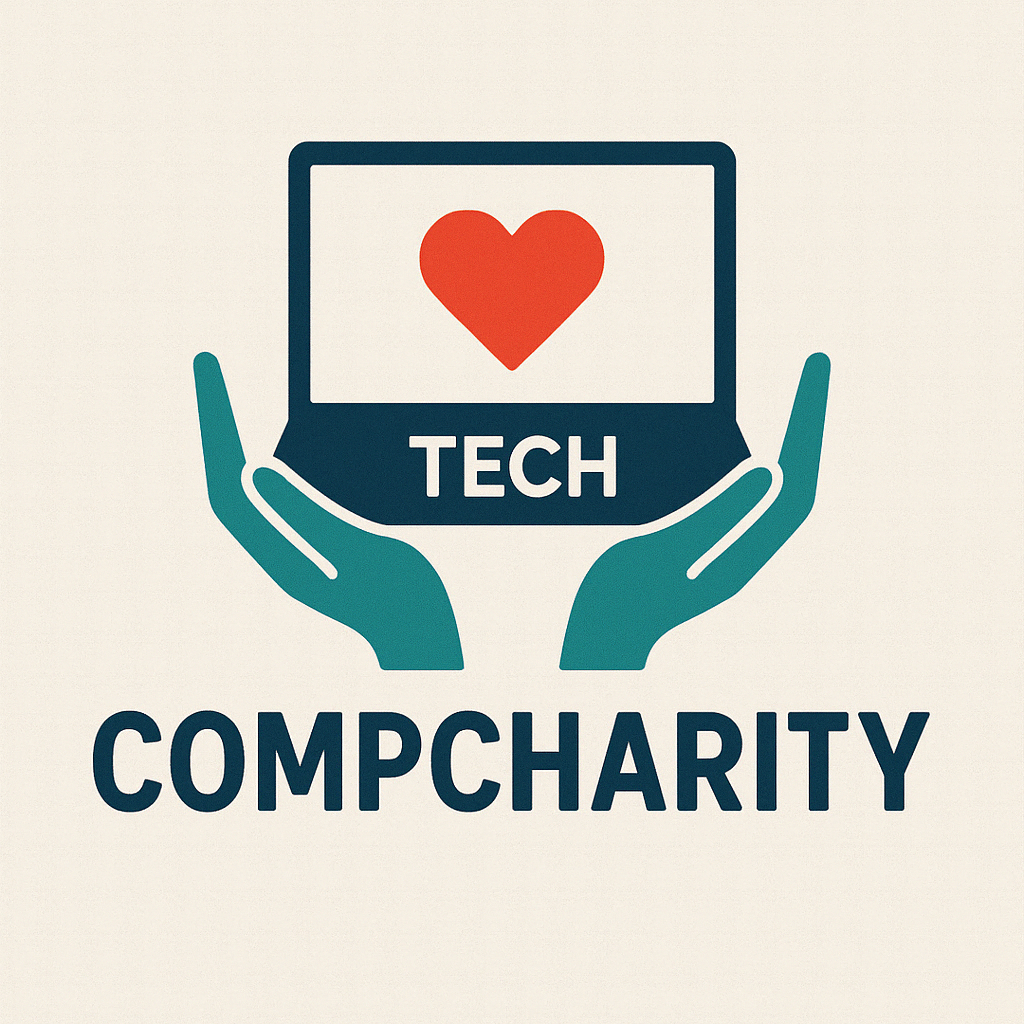Running a WordPress website completely autonomously with AI involves leveraging artificial intelligence tools and systems to handle tasks such as content creation, publishing, moderation, SEO optimization, user interaction, and maintenance without human intervention. Below is a step-by-step guide on how to achieve this:
1. Set Up Your WordPress Website
Before automating anything, ensure your WordPress site is fully functional:
- Install WordPress on a reliable hosting platform.
- Choose a responsive theme that suits your niche.
- Install essential plugins for security, backups, and performance optimization.
2. Automate Content Creation
AI can generate high-quality content automatically. Here’s how:
- Use AI Writing Tools: Integrate AI-powered writing tools like Jasper, Copy.ai, or Rytr to generate blog posts, articles, or product descriptions.
- Use APIs or plugins (e.g., ContentBot or AI Writer) to connect these tools directly to your WordPress site.
- Set Up RSS Feeds: Use AI tools like Feedzy to aggregate and repurpose content from trusted sources in your niche.
- Custom Scripts: Write custom scripts using Python or Node.js to fetch data from APIs (e.g., OpenAI’s GPT) and programmatically create posts in WordPress via the REST API.
3. Automate Content Publishing
Once content is generated, automate its scheduling and publishing:
- WP Crontrol Plugin: Use this plugin to schedule posts at optimal times for your audience.
- Editorial Calendar Plugins: Tools like PublishPress help manage and schedule content automatically.
- AI-Powered Scheduling: Use AI tools like CoSchedule or Blog2Social to analyze your audience’s behavior and determine the best times to publish.
4. Optimize for SEO Automatically
AI can optimize your content for search engines:
- Rank Math or Yoast SEO: These plugins offer AI-driven suggestions for improving SEO. Enable auto-suggestions and let the plugin handle meta tags, keywords, and readability.
- SurferSEO Integration: Connect SurferSEO to your WordPress site to automatically analyze competitors and optimize your content.
- AI-Powered Keyword Research: Use tools like Ahrefs, SEMrush, or Keywords Everywhere to find trending keywords and integrate them into your content pipeline.
5. Automate User Interaction
Enhance user engagement with AI-driven tools:
- Chatbots: Use Tidio, ManyChat, or Drift to provide 24/7 customer support and answer user queries.
- Comment Moderation: Use AI-powered moderation plugins like Akismet or CleanTalk to filter spam and inappropriate comments.
- Personalized Recommendations: Install plugins like Recomendo or Thrive Leads to suggest relevant content to users based on their behavior.
6. Automate Social Media Sharing
Promote your content across social media platforms without manual effort:
- Revive Old Posts: Automatically reshare older content on platforms like Facebook, Twitter, and LinkedIn.
- SocialPilot or Buffer: Use AI-driven scheduling tools to share new posts on social media at optimal times.
- IFTTT/Zapier Integrations: Create workflows to automatically share new WordPress posts on social media accounts.
7. Automate Website Maintenance
Ensure your site runs smoothly with minimal intervention:
- Auto Updates: Enable automatic updates for WordPress core, themes, and plugins.
- Backup Solutions: Use plugins like UpdraftPlus or BackupBuddy to schedule regular backups.
- Performance Optimization: Use caching plugins like WP Rocket or W3 Total Cache to improve site speed.
- Security Monitoring: Use AI-driven security plugins like Wordfence or Sucuri to detect and block threats.
8. Monitor and Analyze Performance
Track your site’s performance and make data-driven decisions:
- Google Analytics Integration: Use AI-powered tools like MonsterInsights to analyze traffic patterns and user behavior.
- Heatmaps and A/B Testing: Use tools like Hotjar or Optimizely to understand how users interact with your site and optimize accordingly.
- AI Dashboards: Use platforms like Databox or Tableau to create automated dashboards for real-time insights.
9. Monetize Automatically
If your goal is to generate revenue, automate monetization strategies:
- Affiliate Marketing: Use plugins like ThirstyAffiliates to automatically insert affiliate links into your content.
- Ad Networks: Integrate ad networks like AdSense or Ezoic to display targeted ads without manual placement.
- AI-Powered E-commerce: If you’re selling products, use WooCommerce with AI-driven upselling and cross-selling plugins like Beeketing.
10. Continuous Improvement with AI
To keep your site running autonomously and efficiently:
- AI Feedback Loops: Use machine learning models to analyze user feedback and improve content quality over time.
- Content Refreshing: Use AI tools to periodically update old content with new information and keywords.
- Trend Analysis: Leverage AI to identify emerging trends in your niche and adjust your content strategy accordingly.
Tools and Plugins Summary
Here’s a list of recommended tools and plugins for running an autonomous WordPress site:
- Content Creation: Jasper, Copy.ai, Rytr
- SEO Optimization: Rank Math, Yoast SEO, SurferSEO
- User Interaction: Tidio, Akismet, CleanTalk
- Social Media Automation: Revive Old Posts, SocialPilot, Buffer
- Maintenance: UpdraftPlus, WP Rocket, Wordfence
- Analytics: MonsterInsights, Hotjar, Databox
Final Thoughts
While it’s possible to run a WordPress site almost entirely autonomously with AI, periodic human oversight is still recommended to ensure quality and relevance. AI tools are powerful but not infallible, so occasional reviews and adjustments will help maintain the integrity and effectiveness of your website.
By following the steps above, you can create a highly efficient, self-sustaining WordPress site that operates with minimal human intervention.
Answer: To run your WordPress website completely autonomously with AI, integrate AI tools for content creation, SEO optimization, user interaction, social media sharing, and maintenance, while leveraging automation plugins and workflows to handle repetitive tasks.
To autonomously run the Computer Charity website, you can leverage various AI agents to manage content creation, social media management, and community engagement. Here’s a comprehensive plan to get you started:
Content Creation
- AI Blog Writers:
- WordLift (WordPress plugin): Uses AI to research and generate high-quality content.
- Content Blossom: AI-powered content generation platform.
- Article Forge: AI-driven content creation tool.
- Content Optimization:
- Yoast SEO (WordPress plugin): Analyzes and optimizes content for search engines.
Social Media Management
- Social Media Scheduling:
- Hootsuite: Schedule posts, track engagement, and analyze performance.
- Buffer: Automate social media posting and engagement.
- AI-powered Social Media Posting:
- Lately: AI-driven social media posting and content generation.
- SocialPilot: Automate social media posting with AI-powered content suggestions.
Community Engagement
- AI-powered Comment Moderation:
- Automate comment moderation using AI-powered tools like:
- Comment Guard (WordPress plugin)
- Akismet (WordPress plugin)
- Automate comment moderation using AI-powered tools like:
- AI-driven Comment Responses:
- ManyChat: AI-powered chatbot for Facebook comments and messaging.
- MobileMonkey: AI-driven chatbot for Facebook comments and messaging.
Additional Tools
- Analytics and Performance Tracking:
- Google Analytics: Track website traffic, engagement, and conversion rates.
- Matomo: Open-source analytics platform for tracking website performance.
- Email Marketing Automation:
- Mailchimp: Automate email marketing campaigns and newsletters.
- Constant Contact: AI-powered email marketing automation.
Integration and Automation
- Zapier: Automate workflows by integrating various AI agents and tools.
- IFTTT (If This Then That): Automate tasks by creating customized workflows.
Setup and Monitoring
- Initial Setup: Configure AI agents, social media scheduling tools, and analytics platforms.
- Ongoing Monitoring: Regularly review performance metrics, adjust AI agent settings, and ensure seamless integration.